Love is…
a postcard project
A picture…thoughtful words strung together into a few meaningful sentences. “Love is” captures the everyday essence of love and connects us to what gives our life purpose and meaning.
(Scroll to the bottom for more information on how you can create your own postcard.)
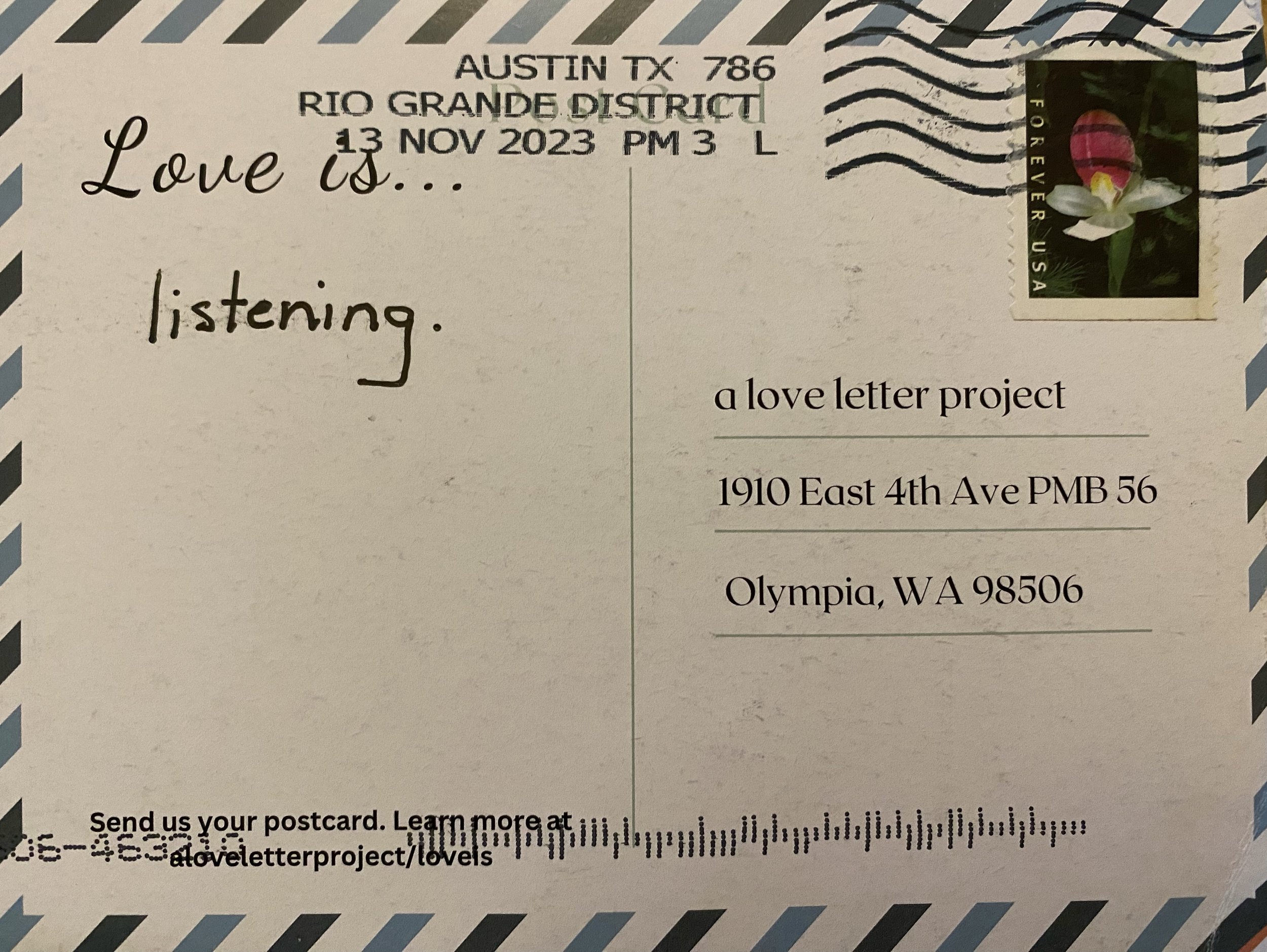


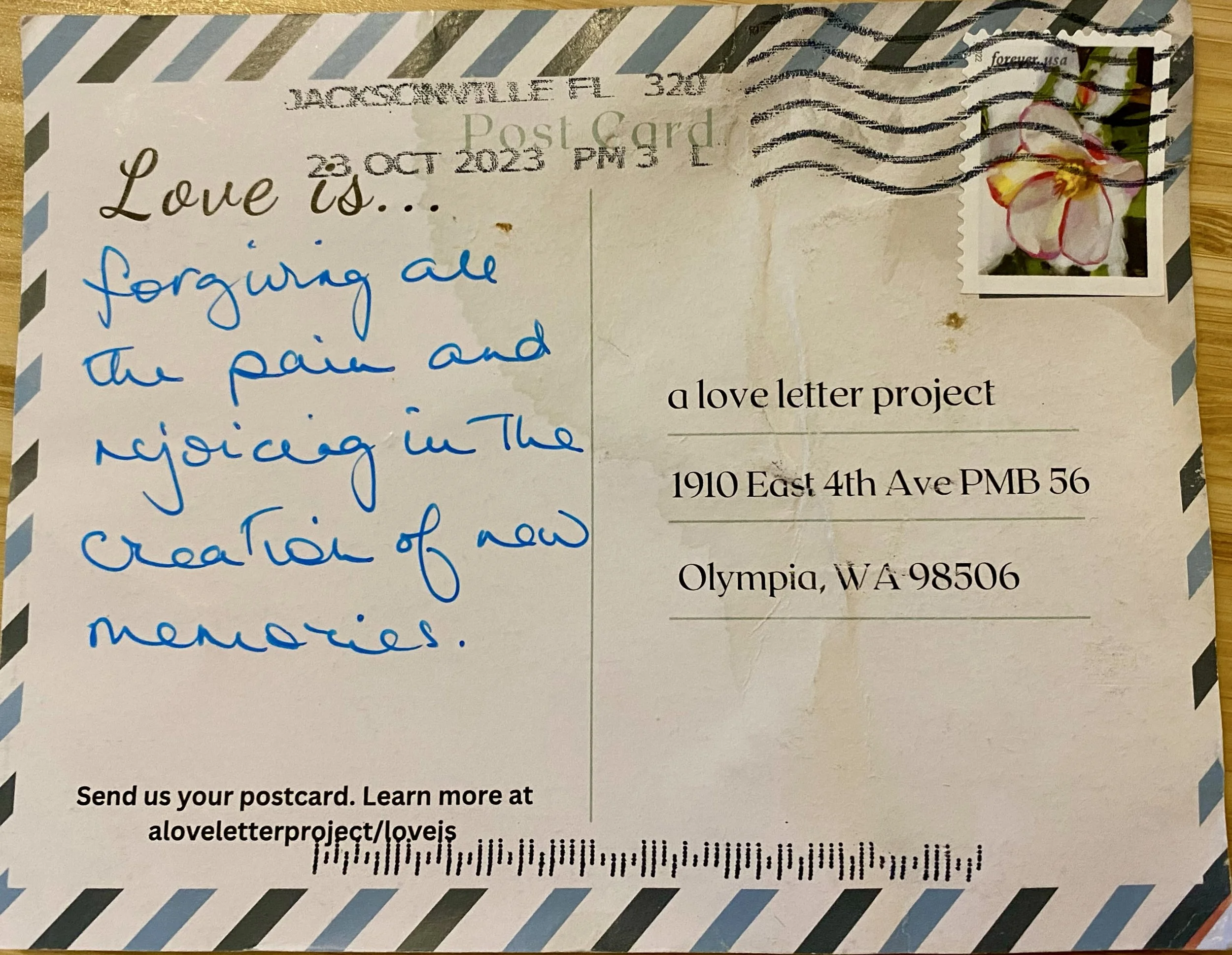
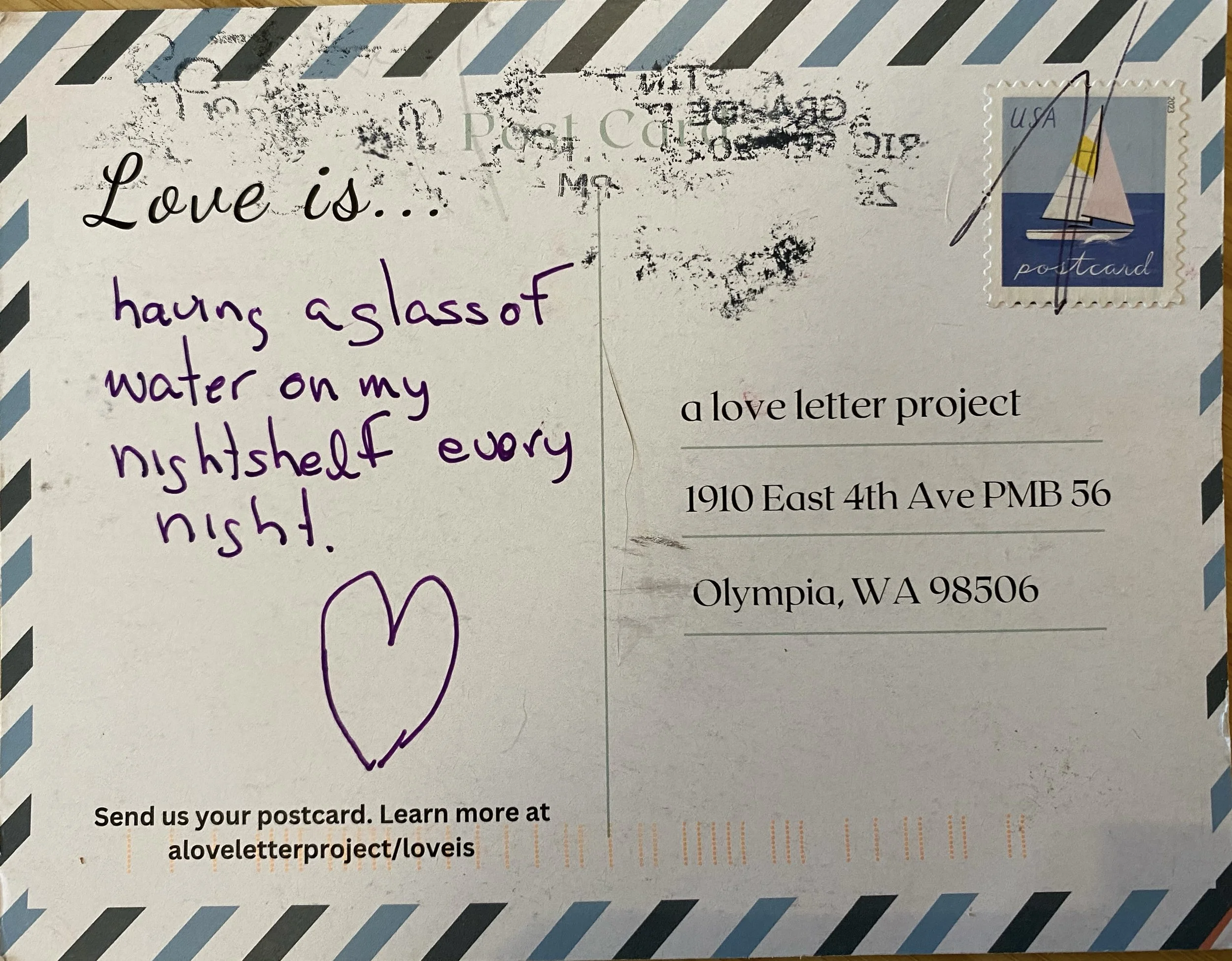

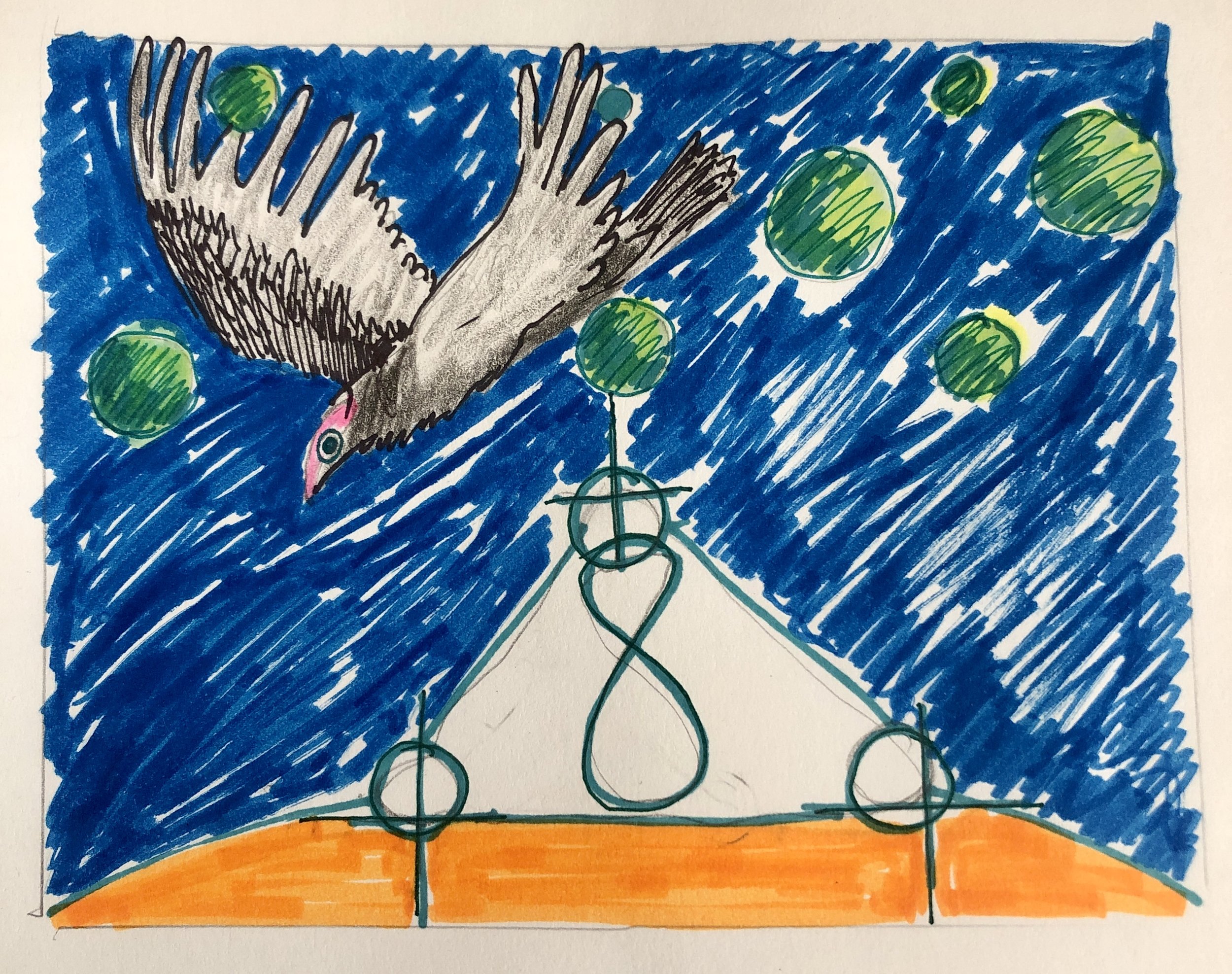
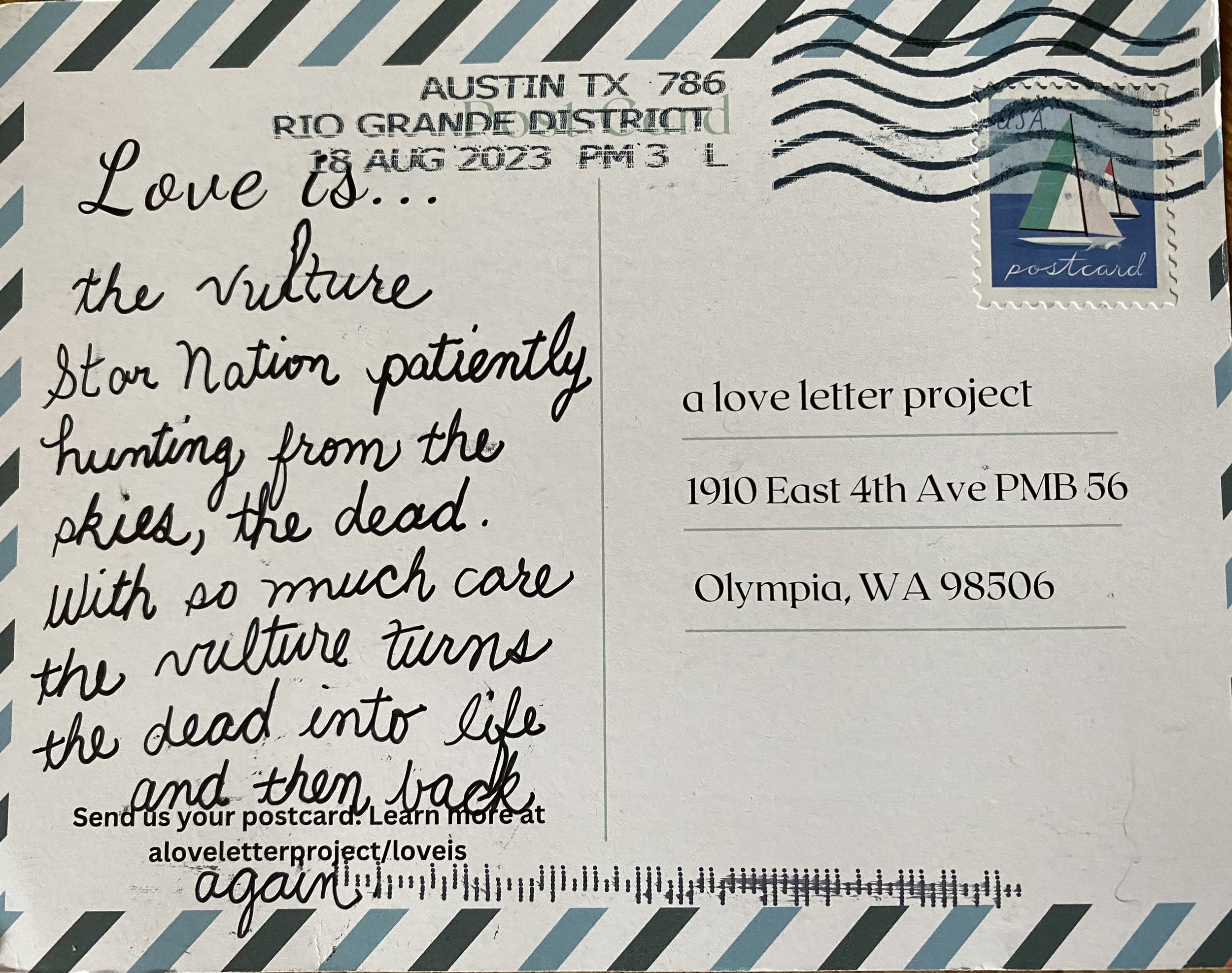
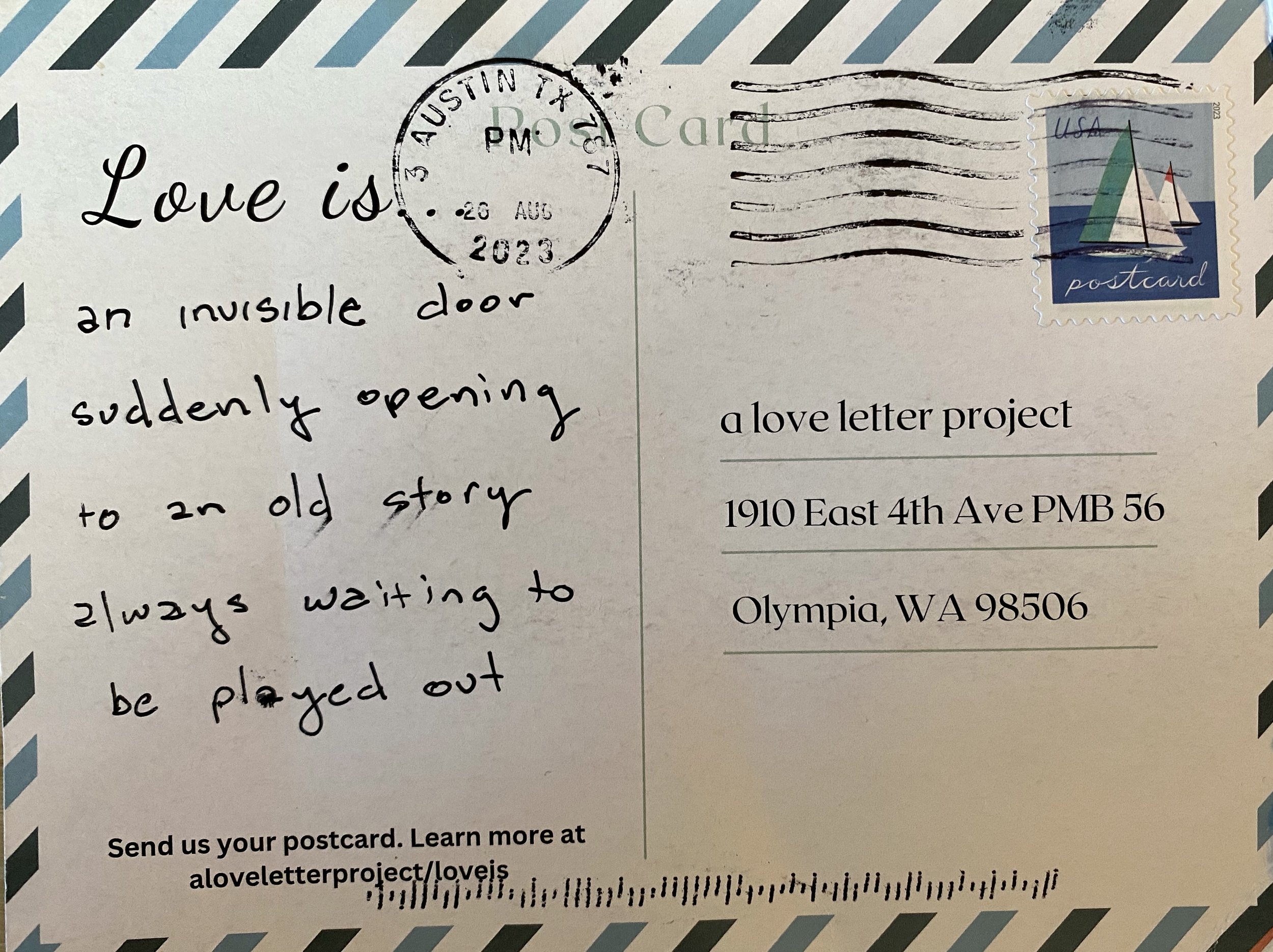


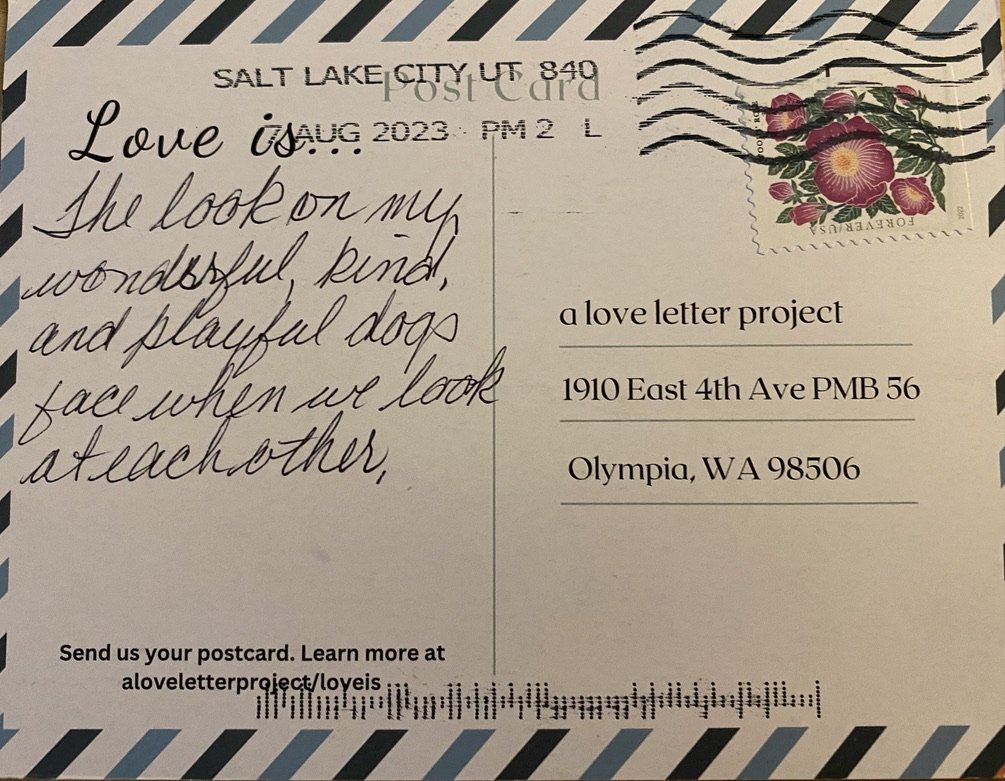
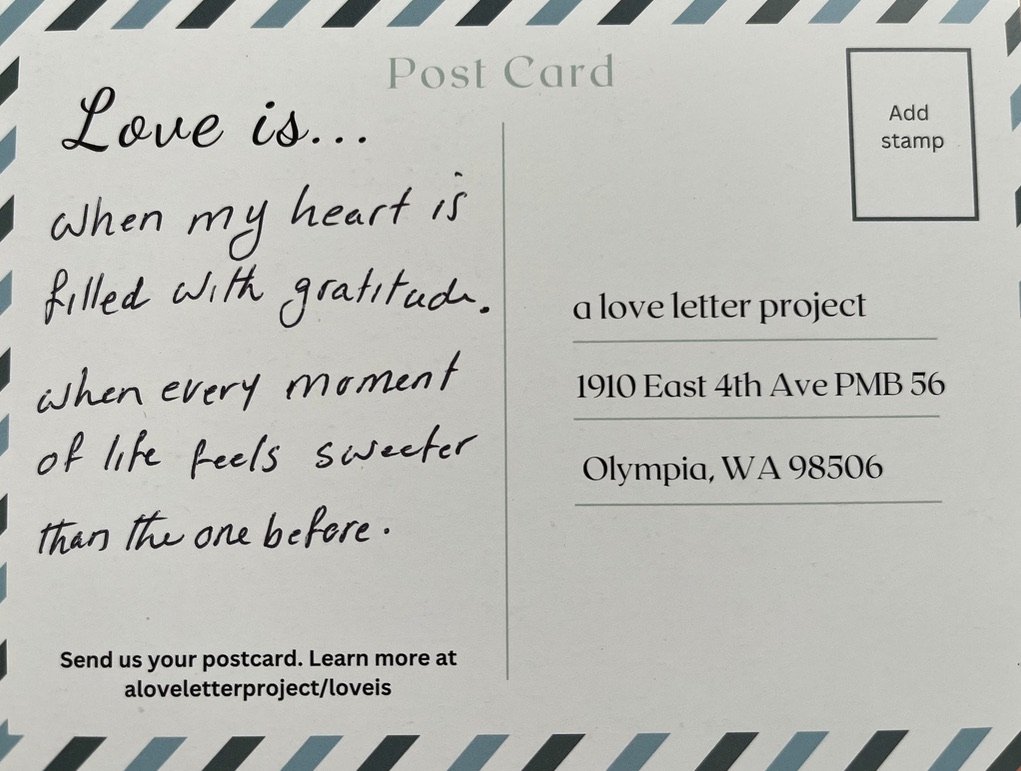

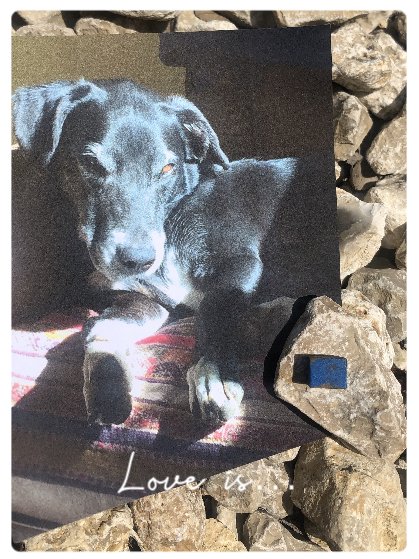
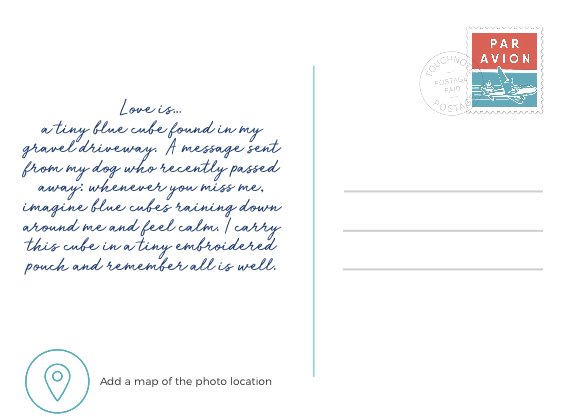
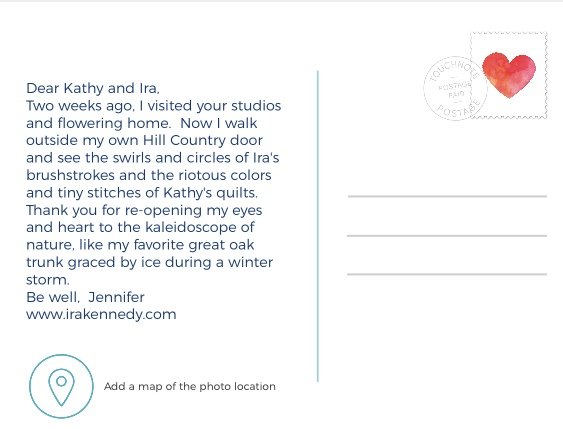
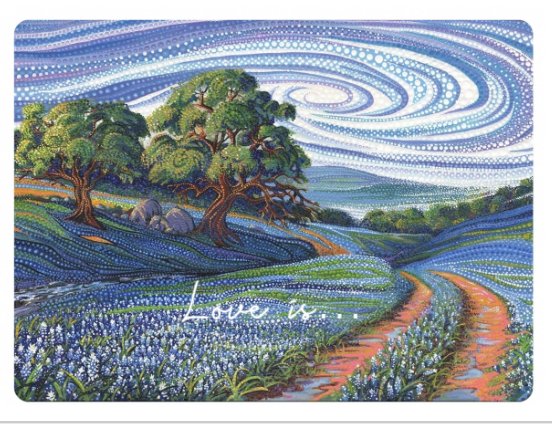





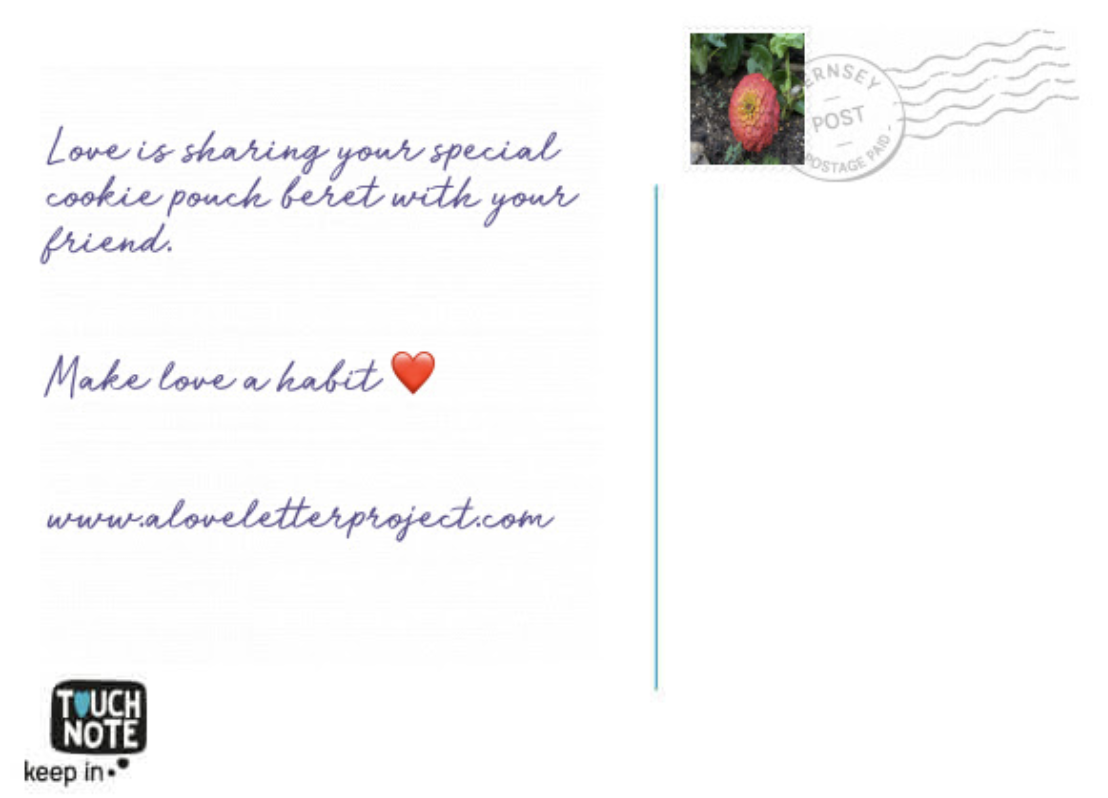












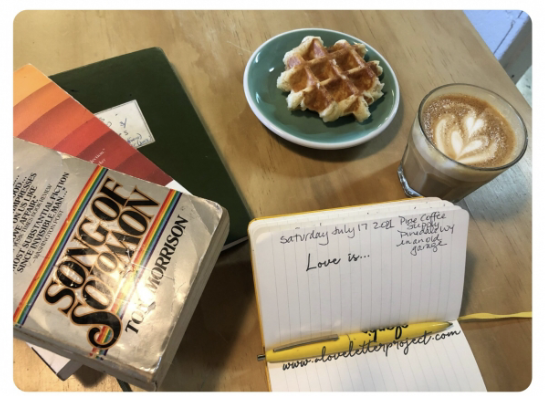




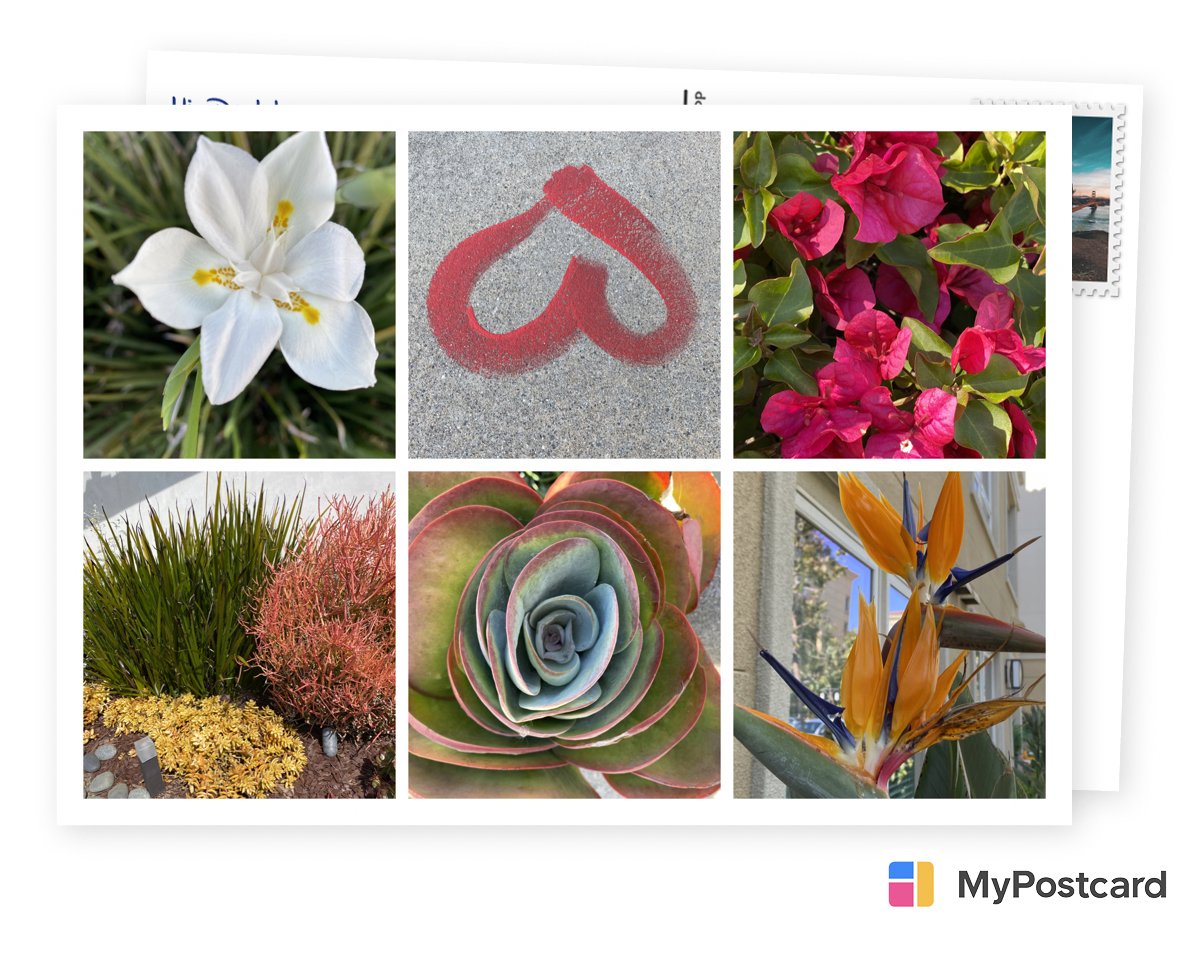



Make love a habit…
Join us in the postcard project
Quick instructions: For consideration in our online gallery, email us an electronic copy of your “Love is…” postcard or mail us a copy of the physical card. You can create your own postcard using art supplies or using a program like Canva. You can also take advantage any of the available postcard apps. We have had fun with Touchnote, MyPostcard, and Postagram.
Prepare yourself to be delighted and inspired as you “make love a habit” one postcard at a time…and don’t forget to add the words “Love is” somewhere on your card.
Email
aloveletterproject@gmail.com
Mail
Love Letters
1910 East 4th Ave, PMB 56
Olympia, WA 98506
Want to participate but need a little more information?
1. Make your own physical postcard
You can buy one or create one on a piece of cardstock, the back of a photo, an image you send to your printer, or whatever sparks your creativity.
On the back of the postcard, start with "Love is..." and write a message about what love is for you at the moment and related to the image you created on the front.
If you’d like your postcard to be considered for our online gallery, you can either send it to our PO Box above or you can take a photo of the front and the back of the card and email the photos to us at the email address above.
2. Create a card online with a postcard App
We have had fun trying out 3 Apps: TouchNote, MyPostcard, and Postagram.
These Apps will mail the physical postcard you create to the address you upload. You won’t even need to find a stamp!
First you will need to create a free account and then choose if you would like to send a single postcard or opt for a monthly plan where you can send a set number of postcards for a monthly fee.
To create the card, can upload your own photo on the front of the card, use some of the App’s tools to dress it up, and then craft your message on the back.
Again, start with "Love is..." for the message.
On TouchNote you can also write "Love is..." on the front of the card (you'll see this in some of the examples above).
The steps for using the Apps are pretty straightforward, but if you get stuck please let us know. If you would like your postcard to be considered for our online gallery, you can either send it to our PO Box (there are options for this on all 3 Apps) or you can take a screenshot of the card and email the photos to us.
